This unit looks at how pilots calculate their flight plans, how they navigate using the 6-pack of dials found in every plane, and how air traffic control systems monitor flights. Over the course of the unit, you’re expected to learn the following
- How to fly a Cessna in the XPlane Flight Simulator
- How to read the 6-pack of instruments on a pilot’s dashboard
- How air traffic controllers manage flight paths
- How to use VOR navigation to plan and conduct your own flight
Real planes require a focused pilot to fly correctly. As mechanical systems start to interact with people as closely as planes and pilots, it’s important to consider how those systems communicate. As you investigate flight navigation, you’ll go through three major steps:
- STEP 1: Learn how to fly a Cessna 172 in the XPlane simulator and take a cross country solo flight
- STEP 2: Learn the basic criteria and constraints that air traffic controllers work with, and solve a series of flight control puzzles
- STEP 3: Learn the details of VOR navigation, plan a flight, and complete the journey!
When you’re done, you will have looked at a wide range of topics in flight navigation. Most importantly, you will have learned how pilots plan and follow their routes using VOR navigation.
Forces & Surfaces
In order to be able to discuss and practice aerial navigation, we need to know what’s it’s like to try and fly a plane. Currently, the Lathrop engineering lab doesn’t have its own plane: instead, we’ll be exploring piloting using the XPlane Flight Simulator. This flight simulator is perfect for showing the different controls and systems that pilots use to fly around the country. In this unit, we’ll focus on this flight simulator to demonstrate the use of the “6-pack” of dials that tell pilots where they are in the sky.
As we get started, we’ll use XPlane to simulate how to fly in the Cessna 172 small aircraft!
GRADING & PROCESS
![]() Setup your controls and have a successful introductory flight including a successful take-off and landing
Setup your controls and have a successful introductory flight including a successful take-off and landing
![]() Complete the short cross country flight and print your flight map
Complete the short cross country flight and print your flight map
![]() Have Mr. Benshoof confirm your flight map
Have Mr. Benshoof confirm your flight map
First Flight
Getting Started in XPlane
Cross-Country Flight
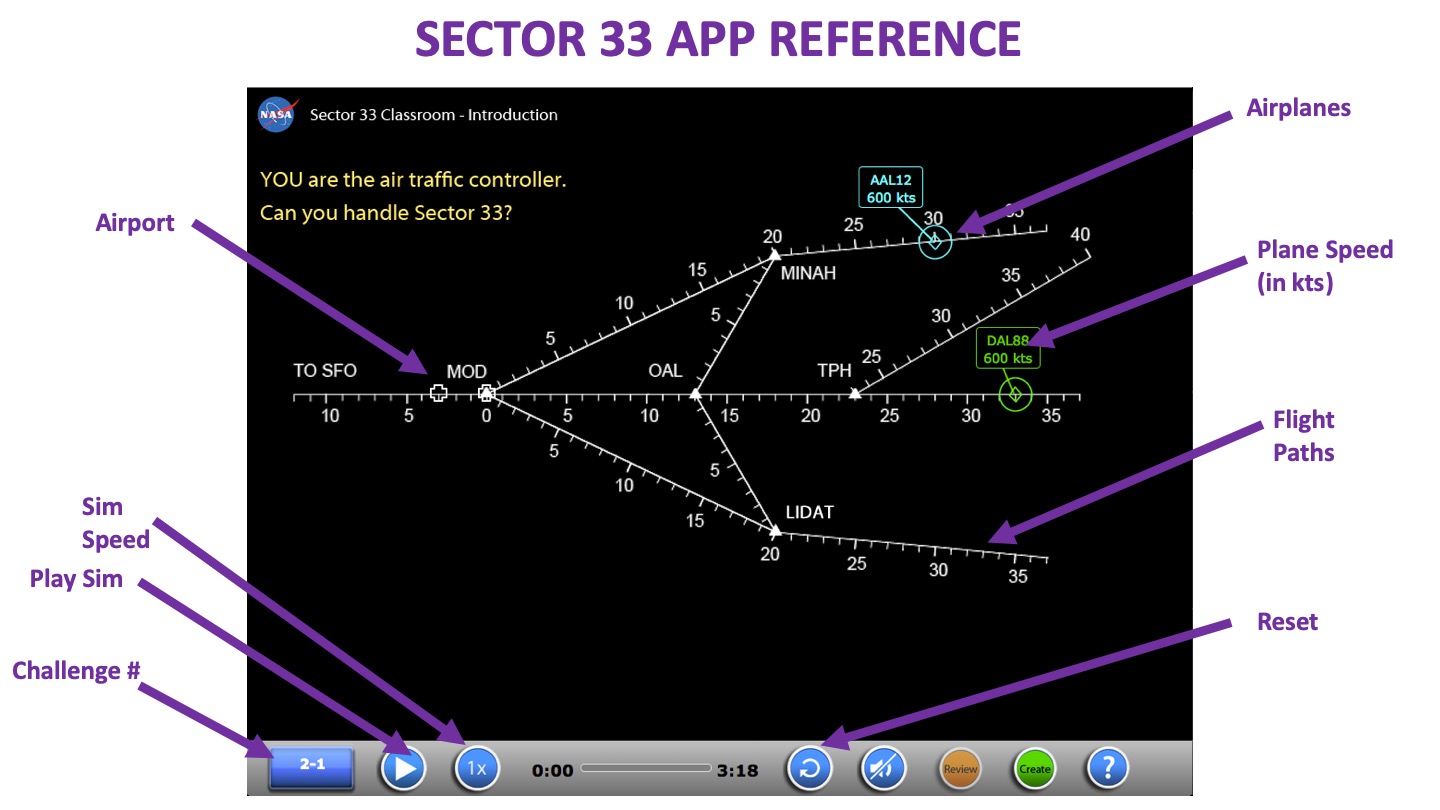
Sector 33 Reference
Another big part of navigation are air traffic controllers. If you’re flying a plane near an airport, air traffic controllers may require you to change your course heading or change your speed to accommodate other planes and keep everyone flying safe. The job of an air traffic controller is a challenging one, and here we get to experience the kinds of problems that they face.
Here, we’ll start by watching a short video on air traffic controllers to get a sense of what the job is like. Then, we’ll have the chance to play a small game that simulates the kinds of questions and problems that air traffic controllers tackle on a daily basis. We’ll see how good we would be at controlling air traffic!
GRADING & PROCESS
![]() Take careful notes on the job of an air traffic controller and on the air traffic control simulation
Take careful notes on the job of an air traffic controller and on the air traffic control simulation
![]() Visit NASA’s Sector 33 ATC Simulator to complete the challenges!
Visit NASA’s Sector 33 ATC Simulator to complete the challenges!
![]() Start with the simple problems and move on to the complicated problems. Complete the air traffic control challenges as defined
Start with the simple problems and move on to the complicated problems. Complete the air traffic control challenges as defined
![]() Have Mr. Benshoof check-off your completed challenges
Have Mr. Benshoof check-off your completed challenges
How Air Traffic Control Works
Simulator Hints
The most important thing when it comes to navigating as a pilot is having a plan before you leave on your flight, and then knowing how to read your dial indicators to keep you on course! The majority of this unit is about pilot navigation using a system called “VHF Omnidirectional Range” (VOR) Navigation. This system uses a network of VOR towers that emit a signal which your plane can identify. Following these signals, pilots are able to navigate very efficiently and even identify their location if they get lost.
For this major part of the unit, you’ll learn how to plan a flight using VOR navigation and sectional charts. You’ll do some work with the charts to become familiar with them before planning a detailed flight. Once you’ve planned your flight, you’ll use XPlane to fly your Cessna 172 along the route your planned.
GRADING & PROCESS
![]() Take some detailed notes on VOR Navigation
Take some detailed notes on VOR Navigation
![]() Take some detailed notes on the indicator 6-pack, focusing on the VOR
Take some detailed notes on the indicator 6-pack, focusing on the VOR
![]() Investigate the section charts and complete scavenger hunt
Investigate the section charts and complete scavenger hunt
![]() Plan out a route on the section chart using VOR bearings
Plan out a route on the section chart using VOR bearings
![]() Fly your route in XPlane, saving your flight map as proof of your success!
Fly your route in XPlane, saving your flight map as proof of your success!
![]() Complete post-flight reflection
Complete post-flight reflection
![]() Have Mr. Benshoof confirm your VOR Flight
Have Mr. Benshoof confirm your VOR Flight
Planning with VOR
Flying with VOR
Part 1 Resources
Part 2 Resources
